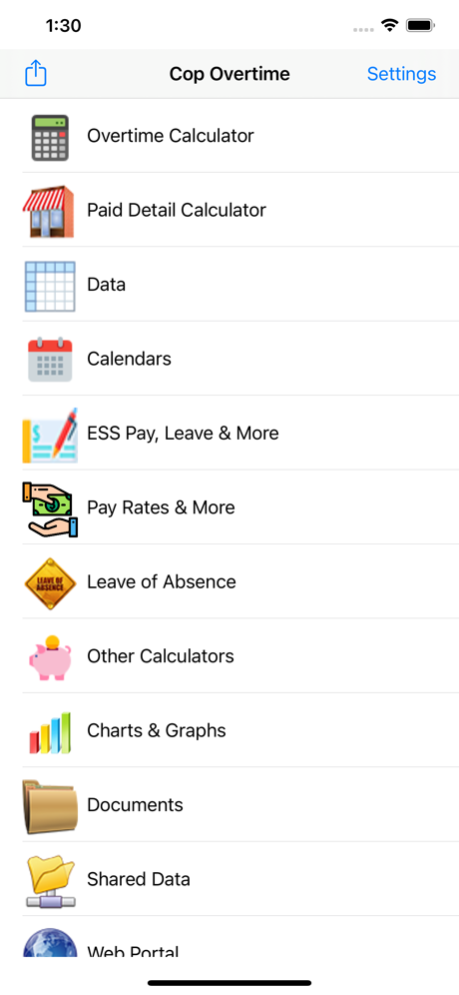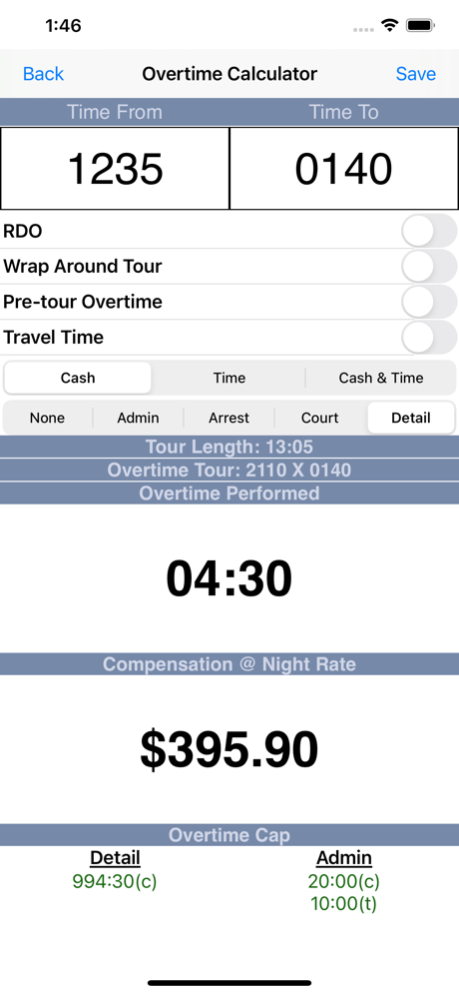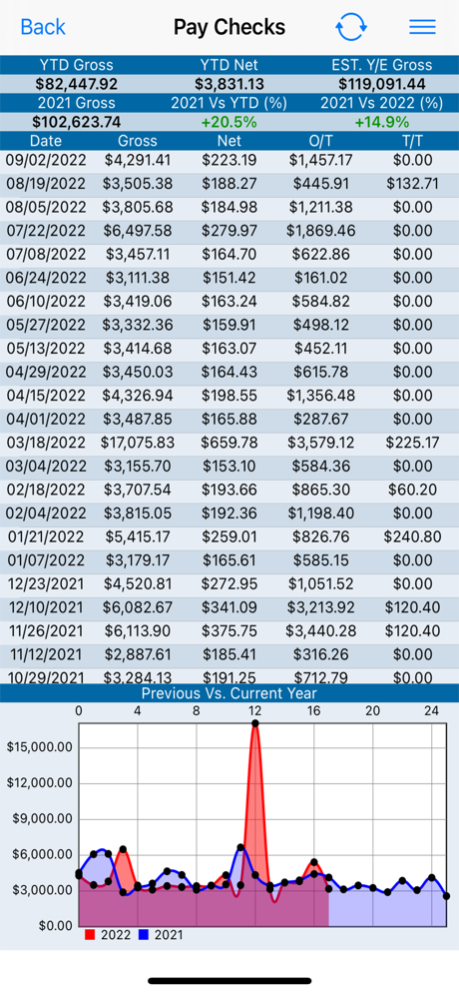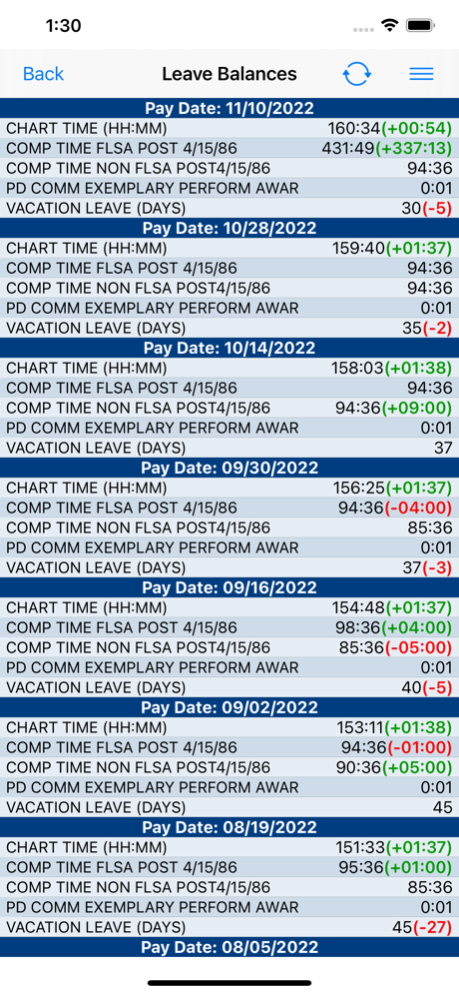Cop Overtime Management 1.7.5
Free Version
Publisher Description
Police Overtime Management is a comprehensive financial management tool designed by cops for cops for keeping track of overtime (with many additional features). An overview of the features supported:
• Overtime Calculator (supports up to 2 entries/day)
• Automatically retrieves ESS Paychecks and accounts for any inputted overtime entries matching date/amount.
• Retrieves your official leave balances from ESS providing an easy graphical view to track and verify changes in your compensation time (e.g. vacation, FLSA, NON-FLSA, CHART, etc.).
• Track tour changes.
• View pay rates.
• Attach picture(s) to overtime entry (e.g. take a picture of your physical o/t slip).
• Paychecks are analyzed to provide year-ending projections and year-over-year comparisons to maximize pension benefits.
• Paychecks are visible in the Calendar feature along with overtime and travel time entries.
• User definable overtime classifications
• Paid Detail/Off Duty Employment Manager
• User definable cap (e.g. maximum # of hours your department authorizes in a month)
• User definable vendors, including vendor location (e.g TD Bank Queens vs TD Bank Manh.)
• Reminder alarm for upcoming Paid Detail event
• Specify Pay Rate
• View and Account for money earned
• Travel Time
• Share your data (optional)
• Track your leave balances (e.g. FLSA, Non-FLSA, Comp Time, Vacation, etc)
• User definable leave banks
• Generate a PDF version of the leave slip.
• Monthly or quarterly overtime cap alerts
• Overtime accounting to compare with time keeper
• Custom Calendar Events with color coding (Pay Dates, Overtime/Paid Detail Entries, Vacation, RDOs, IVDs, etc.)
• Monthly, quarterly and YTD overtime summary/totals
• Tier 2/Tier 3 Pension calculators
• 457/401 (k), Car Loan, Pension Loan, Mortgage Loan Calculators
• Time Calculator for adding arbitrary time intervals
• Calendar feature where you can project your work and RDO days (pick from a predefined template or define your own schedule/chart)
• Vacation days and picks management
• Track overtime by type and reason
• Graphs
• Web portal available
• Synchronize with web portal
• Wrap around overtime (overtime greater than 23:59 hrs)
• Generates a printable PDF version of your overtime slip (Short and Long Forms (C & D) available)
• Add overtime entries from Calendar.
• Restore data from previous installation (via email account)
• Supports two overtime entries per day (e.g. Post Tour (default) and Pre Tour)
• Calendar color code for overtime taken in time available.
• Places to Eat
All these features including overtime & leave slip form generation and web portal access can be purchased for $3.99 per year via auto renewable subscription. You will never be charged more and as you request new features, they will be added at no additional cost.
If there is a feature missing and it is reasonable, contact us and it will be added to the next release.
-Terms of Use (EULA) Link
https://www.cop-ot.com/legacy/AppTerms
-Privacy Policy Link
https://www.cop-ot.com/legacy/PrivacyPolicy
Feb 19, 2024
Version 1.7.5
-Notification when you are paid with Gross and Net indicated on the notification.
-Show password option when entering your password for ESS.
About Cop Overtime Management
Cop Overtime Management is a free app for iOS published in the System Maintenance list of apps, part of System Utilities.
The company that develops Cop Overtime Management is JC Accounting & Innovative Technologies, Inc. The latest version released by its developer is 1.7.5.
To install Cop Overtime Management on your iOS device, just click the green Continue To App button above to start the installation process. The app is listed on our website since 2024-02-19 and was downloaded 1 times. We have already checked if the download link is safe, however for your own protection we recommend that you scan the downloaded app with your antivirus. Your antivirus may detect the Cop Overtime Management as malware if the download link is broken.
How to install Cop Overtime Management on your iOS device:
- Click on the Continue To App button on our website. This will redirect you to the App Store.
- Once the Cop Overtime Management is shown in the iTunes listing of your iOS device, you can start its download and installation. Tap on the GET button to the right of the app to start downloading it.
- If you are not logged-in the iOS appstore app, you'll be prompted for your your Apple ID and/or password.
- After Cop Overtime Management is downloaded, you'll see an INSTALL button to the right. Tap on it to start the actual installation of the iOS app.
- Once installation is finished you can tap on the OPEN button to start it. Its icon will also be added to your device home screen.